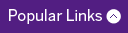Tips and Tricks

- Visiting Student Electives (VSE's)
It may be helpful to assign each visiting elective student to a PGY4 resident to act as their mentor and "buddy" for the duration of their visit. This helps with travel across sites, finding scrubs, etc., as well as to ensure that the VSE meets the consultants across sites and is able to see all sub-specialties during their visit. It also helps build personal relationships with the VSE's and adds a connection about how our residency program works. Sample of the email that is sent to the VSE about a month prior to the elective start date. - Outlook Template Function
There is a template function in Outlook which can help you save time when creating multiple emails which are similar. - SAS Tip
When you have opened one of the "Individual Detail Forms" (i.e. Training Information) and have it as a tab, right click on the tab, you can choose between having a vertical or horizontal tab group. This is great when reviewing multiple trainees. -
Post Event Review
Make notes the day of/after a major event has taken place (CaRMS, Research Day, OSCE's, etc.). Update your checklist/SOPs with anything that didn't work, or anything missed. It is tempting to get on with other work and not do this right away, but as we all know, recall is best immediately after. -
Electronic Post-It Notes
Go to the Microsoft icon at the bottom left hand side of your screen and left click...about 1/2 way down you will see an icon for sticky notes...click on +new note...type away!! Once you have created one you can simply add more by clicking the plus sign on the top left of the existing post it note. When you are done with it click on the x on the top right of the post it note to delete. You can even change the colours by right-clicking on the note!! If you cannot see it right away click on all programs then click on accessories and then click on sticky notes. It will come up and then you can pin it to your task bar. - Add/Drop Deadline for VSE's
It seems that every year that Schulich students hold onto electives long after the add/drop deadline. Tip: Send an email (example below) to encourage earlier notification of drops to enable accommoding more VSEs (even though they may still drop the elective, at least they are reminded of why they need to let us know right away):
Dear ______,
Following the Schulich add/drop deadline, I see that you have retained an elective in (program name) in block X. Please be sure to let us know if you do NOT plan to attend this elective, so that we may make this elective opportunity available to students from other Canadian universities. - Photo Gallery of Residents
Every year when incoming PGY1's start (July 1st), it is nice to create a portrait gallery and send it out to clinics and OR's so they can put a face to a name. -
Visiting/Guest Professors:
Optional itinerary format - Snipping Tool:
Click "start" on Windows and type snip -- up comes a tool called "Snipping Tool". You can then highlight anything on your screen that you want to copy/snip. And, like magic, there it is! This makes it really easy to cut and paste those difficult diagrams, etc., from Adobe for example.