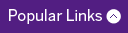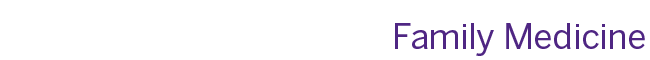Postgraduate Program Report
Faculty Advisor Meetings & TipsIt’s that time of year again. The Faculty Advisor (FA) plays a very important role in the resident’s personal and professional development. The faculty advisor meetings are also an opportunity for mentorship. This is an opportunity to review the resident’s progress (field notes, procedure/OB logs, ITERs, Academic Credits, Resident Project, etc…) and ensure that they are on track. As mentors, you provide the residents with assistance in seeing the big picture and in identifying the steps required to achieve their goals. This is also an opportunity for you to share your vast knowledge, skills and experience with your mentees. Furthermore, as mentors you provide gentle guidance while encouraging the residents to engage in independent decision-making. At the end of the day, residents will count on you to provide honest and objective feedback while encouraging self-reflection in a non-judgmental fashion.
The role of the FA is to:
- Orient the resident to the discipline of family medicine;
- Discuss with the resident the program objectives and the resident’s own learning objectives, and design an appropriate educational plan;
- Review this plan regularly and assist the resident in finding the resources within the program necessary to meet his or her unique learning needs;
- Help the resident to:
-
- Reflect on program choices to be made;
- Understand assessment feedback;
- Set and revise learning objectives;
- Define career plans.
-
The resident’s In-Training Evaluation Reports (ITERs) on one45 should be reviewed in preparation for the FA meeting. Following the steps listed below can generate a summary of the resident’s ITERs:
- Log in to one45;
- Click on the “Reports” tab in the top left hand corner;
- Select “Reports By Target” on the left side of the screen;
- There is a drop down menu tilted “Evals of…” located to the right of the “Reports By Target” and below the “Reports” tab from the previous steps. Select “resident” from this drop down menu;
- Select the dates for the summary report from the drop down menu beside the “Evals of…” drop down menu from the previous step;
- Click on the “Get Reports” tab in purple. This tab is to the right of the menu from the previous step;
- You will then see a list of your residents on the left side of the screen. Select the resident in question;
- A list of the resident’s ITERs should now be on the screen. Select the ITERs that you would like summarized for the report by ticking the boxes under “Completed”. Then click “Make Report”;
- For assistance, please contact the Postgraduate Office at fmpgc@schulich.uwo.ca.