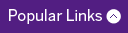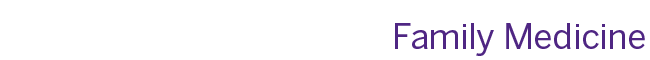MyFM update
Changes to MyFM for the new academic year for faculty
On June 1 MyFM underwent a major release update. The primary update introduced academic credit logging into MyFM, decommissioning the old Academic Program Credit Reporting System. As with field notes and procedures, you are able to monitor the progress of your residents as they log credits against required competencies, and discuss in periodic reviews. Unlike field notes, you are not required to review each academic credit log, but you do have access to a new “Academic Credits” tab in the Resident Assessment system that details the resident’s credits by competency and by entry.PGY1 residents transitioning into PGY2 who have logged credits in the old system will have the required credits in MyFM adjusted accordingly. This will be communicated to all affected residents. All residents starting on July 1, 2016 or after are required to complete the default minimum credits in MyFM.
Change Log Summary
Academic Credits: 7- New “Academic Credits” tab in the Resident Assessment System providing complete credit details for the selected resident.
- Progress summary displays academic credit details similar to field notes and procedures.
- New login page. Continue to login with your UWO username and password.
- New “Assessment Actions” section on the left navigation panel available on every page where you create a field note for a resident.
- Various user interface changes to effectively manage screen usage on mobile devices and desktops of all viewport sizes. No functionality has been removed but may be located somewhere else on the page.
Should you have any comments or technical concerns before or after the update, please direct them to charles.mehagan@schulich.uwo.ca.
Changes to MyFM for the new academic year for residents
On June 1 MyFM underwent a major release update. The primary update introduced academic credit logging into MyFM, decommissioning the old Academic Program Credit Reporting System. Any credits previously logged in the old system will be taken into account when computing the remaining required credits to complete in MyFM.
Academic Credits
Following June 1, you will have noticed a new login page where you are to continue to login with your UWO username and password. Once logged in, note the new Assessment Actions section in the left navigation pane containing 3 buttons, “+ Field Note”, “+ Procedure”, and “+ Academic Credit”. Clicking on the new field note and procedure buttons will direct you to the field note form you are familiar with. Clicking on the new academic credit button reveals a new academic credit dialog form which allows you to enter your credits against the competencies.
To review your academic credit details, you now have access to a new “Academic Credits” tab in the Resident Assessment system which details your credits by competency and by log. This new tab only displays credits logged against competencies in MyFM and at a later date, you will no longer have access to credits logged in the current system as it will be decommissioned.
Travel Expenses
After July 1, submitting rotation and academic event travel expense requests will take place in MyFM as opposed to using the family medicine website form. The new Travel Expense module in MyFM simplifies submitting requests, and will allow you to track each request as they are processed by our accounting staff. A “Travel Expenses” navigation item will be available in the left navigating pane on July 1.
Change Log Summary
Academic Credits:
- New Academic Credit button under assessment actions to enter your credits.
- New “Academic Credits” tab in the Resident Assessment System displaying your academic credits logged, remaining, and required for each competency.
- Progress summary displays academic credit details similar to already present field notes and procedures.
Travel Expense:
- After July 1, submit Travel Expenses in MyFM using new “Travel Expense” module.
General:
- New login page. Continue to login with your UWO username and password.
- New “Assessment Actions” section on the left navigation panel available on every page where you perform common assessment tasks.Various user interface changes to effectively manage screen usage on mobile devices and desktops of all viewport sizes. No functionality has been removed but may be located somewhere else on the page.
- More information on this update will be provided at our Resident Orientation on July 6.
Should you have any comments or technical concerns before or after the update, please direct them to charles.mehagan@schulich.uwo.ca.