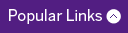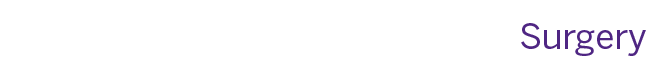ROLA: tips and tricks
In preparation for the fall grant writing period, here are some refreshers for navigating your way past the initial proposal entry screen you see when choosing the "New ROLA" button on the Funding Opportunities Page.
Please remember that each time you use the "New ROLA" button you are creating a new record in the database. To avoid duplication, use to return to records that have already been started and saved.
ROLA is the university business system for grants administration and is separate from Sponsor systems and paper applications.
RD&S must approve all grant applications and research contracts before submission, and receive all Notice of Awards for account activations.
A proposal is the record of your application to a sponsor. RD&S requires documentation from that sponsor to confirm your funding before creating an account for your project.
- ROLA Search Tips (PDF, 319KB)
- ROLA Proposal Manual (PDF, 764KB)
- Instructions for Reviewing and Submitting (PDF, 384KB)
- Helpful Tips for Using the ROLA System (PDF, 142 KB)
- What is the Status of my Grant? (PDF, 299KB)
ROLA help (rolahelp@uwo.ca or x83136) is available from 8 AM to 4:30 PM to assist with any difficulties.