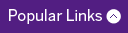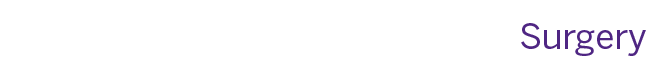Acuity STAR 5.24b - Released on December 5, 2019
There is a new version of STAR now in production. Updates to the program are listed below:
Teaching Dossier Updates:
External Teaching Summaries - NEW Page in Teaching Responsibilities
This page will accept scanned PDF uploads of teaching summaries that have been received from teaching sources outside of Western. Please ensure to include the Geographic Scope (Local, Regional, National, International) to each upload.
These summaries will print at the end of the Teaching dossier in an appendix, and they will be organized by geographic scope. Note: Generated PDF Files will not print correctly. The PDF’s must be scanned to be uploaded and print correctly.
Teaching Philosophy – Printing Changing
The Teaching Philosophy will now print any saved Teaching Philosophy record where the end date is to present or beyond the current date. Records where the end date is past will no longer print. Also, it is possible to have more than one Teaching Philosophy if desired.
Supervisory Experience & Mentoring Activities – Printing Changes
In previous versions of STAR, we had 2 sections that were reporting the Supervisory Experience & Mentoring Activities section. For this new version of STAR, we have removed the duplicate section in the middle of the report and moved the section that was printing in the appendix to the spot where the duplicate section was. All of the
required information will still print in the report, but without the confusing duplication.
Teaching Innovations & Curriculum Development – Printing Changes
The records printing in the Teaching Innovations and Curriculum Development page will now print grouped by Program level. In order to have these records grouped by Program level, some modifications to the STAR records may be needed, specifically adding the geographic scope to these records.
Changes from Previous STAR Updates
Automatic Password ResetIf you would like to set up automatic password reset for your STAR account, please send your date of birth to your STAR coordinator, and they will add it to your account.
Once that is added to your account, when you click the Change Password link on the STAR login page, the system will ask for your email address and your date of birth, and if what you provide matches what is in the STAR system, you will be allowed to pick a new STAR password.
You can still ask your STAR coordinator to change your password for you, whether or not you have automatic password reset configured.
Please contact your STAR coordinator if you have any questions about these updates.