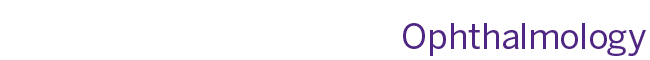Surgical Pre-Registration Form Instructions
This page contains detailed instructions for how to fill out the Surgical Pre-Registration Form. For more information and to download the form, see Surgical Pre-Registration
Form Instructions
- Date of Surgery/Procedure:
Please enter the date your surgery or procedure is scheduled for. - Attending Doctor:
Please enter the name of the Physician who will be performing the surgery/procedure. - Self Pay:
If the costs of your surgery are NOT covered by a Provincial Health Insurance Plan please check off the YES box. For more information on the costs of services, please contact Patient Accounts at 519 646-6100 ext. 64239. - Family Doctor (Surname, First Name):
Please enter the name of your primary Family Physician (including given name). - City/Town:
Please enter the City/Town where your Family Doctor practices
Patient Information
- Title:
Please check off the Patient's title. - Patient's Last Name:
Please enter the Last name/Surname of the Patient. - Legal Given Name and Initial:
Please enter the Patient's LEGAL given name and Middle initial. - Maiden Name/Other Names:
Please enter the Patient's maiden name or any other given/last names the patient may have previously had. - Street Address / R.R:
Please enter the Patient's Primary Address. - City/Town:
Please enter the City/Town in which the Patient resides. - Township:
Please enter the Patient's Township. - Area Code/Home Telephone:
Please enter the Patient's home telephone number including area code. - County:
Please enter the county in which the Patient resides. - Province:
Please enter the province in which the Patient resides. - Postal Code:
Please enter the Patient's postal code. - Area code/other telephone:
Please enter a secondary telephone number for the Patient ie. work phone. - Marital Status:
Please check off the Patient's applicable marital status. - Sex:
Please enter the Patient's gender. - Age:
Please enter the Patient's current age. - Date of Birth:
Please enter the Patients date of birth in YY/MM/DD format. - Languages Spoken (if not english):
Please enter your primary language if not english. This will be used to determine the need for translation services. - Have you been here before? (If using the online form - please use this as a reference where applicable.)
Please check one of the following (if applicable):
Birth: If you were born at St. Joseph's
Emerg.: If you were ever a patient of our emergency room or urgent care.
Inpatient: If you were ever admitted to St. Joseph's for surgery or for a medical or obstetrical condition.
Outpatient: If you ever visited one of our clinics or if you had Day Surgery at St. Joseph's
Year: Please enter the year of your MOST RECENT previous visit to St. Joseph's. - Under what Last Name:
If you were a previous patient at St. Joseph's, under what last/surname were you registered? - Religion (Denomination):
Please enter your religion/denomination (if applicable). - Church or Parish:
Please enter the Church or Parish you attend (if applicable). - City/Town:
Please enter the City/Town where your church/parish resides (if applicable). - Is Patient currently employed?:
Please check off the applicable box. - If yes, where? (Employer and Location):
Please enter the Name and Address of your current Employer (if applicable).
Provincial Health Insurance
- Patient's Health Card Number:
Please see our Patient Focus Newsletter for information on Ontario Health Card Validation - Province if not Ontario:
If your Health Card is from a province from other than Ontario please enter the Province here. - Version Code:
If you lose your health card or if changes/corrections are made to your personal information, you will be issued a new health card with your original number plus a letter(s). This letter is known as a version code. If you have a version code on your Ontario Health Card, please enter it here. - Expiry Date:
If your Ontario Health Card has an expiry date on it please enter that date here. This date is located on new cards only. - Name of Subscriber
- Relationship to patient
Emergency Notification Information
- In Emergency notify next of Kin:
Please enter the name of the person you would like notified first in the event of an emergency, even if this person plans to accompany you to the hospital.
Relationship:
Please enter the Next of Kin's relationship to the Patient ie. spouse, parent etc. - Area Code/Home Telephone:
Please enter the Next of Kin's home telephone number including area code. - Address:
Please enter the Next of Kin's home address. - City/Town:
Enter the city/town in which the Next of Kin resides. - Province:
Please enter the next of Kin's province - Area Code/Other Telephone:
Please enter a secondary area code/Telephone number for the Next of Kin ie. work number. - Second Person to Notify:
Please enter a second person you would like notified in the event of an emergency. - Relationship:
Please enter the relationship to the Patient ie. spouse, parent etc. - Area Code/Home Telephone:
Please enter the home telephone number including area code of the above person. - Address:
Please enter the home address of the above individual. - City/Town:
Enter the city/town in which the second next of kin resides. - Province:
Please enter the above person's province - Area Code/Other Telephone:
Please enter a secondary area code/Telephone number for the second person to notify ie. work number.
For Work-Related Injuries or Conditions, Please Complete This Section
- Date of Injury:
Please enter the date the injury occurred on. - Nature of Injury:
Please be specific eg. Laceration of Right Middle Finger - Workers Compensation Claim No.:
Please enter the Worker's Compensation Claim No. - Social Insurance Number:
Please enter the Patient's Social Insurance Number. - Employer at the Time of Injury:
Please enter the Patient's Employer at the time injury occurred. - Address of the Employer:
Please enter the above Employer's Address. - City/Town:
Please enter the city/town in which the Employer resides. - Province: Please enter the Province in which the Employer resides.
University Health Insurance
- Insurance Company:
- University:
- Name of Holder:
- Relationship to Patient:
- Group Policy Number:
Interim Federal Health
- Insurance Company:
- University:
- Name of Holder:
- Relationship to Patient:
- Group Policy Number:
Inpatient Accommodation
- Accommodation Requested:
Please check off your accommodations preference.
Note: The Hospital cannot guarantee that the accommodation you request will be available on the day of your admission. - Preferred Accommodation:
Note: The Patient and/or other Insurance will pay the difference for preferred Accommodation. If you sign for preferred accommodation and your insurance does not pay all of the extra charge. You are responsible for the balance. Please check you coverage before you come to the hospital.
Other Insurance
- Name of Insurance Company:
Please enter the name of your insurance company (if applicable) - Name of Subscriber:
Enter the name of ther person subscribing to the Insurance benefit. - Employer (Carrier for preferred insurance):
Please enter the Employer for which the insurance is purchased. - Address of Employer:
Please enter the address for the above Employer. - City/Town:
Please enter the city/town where the Employer resides. - Province:
Please enter the province where the above Employer resides. - Policy Number:
Please enter your policy number. If you are unsure about this number, please contact your employer or insurance company. - Group Number:
Please enter your group number. If you are unsure about this number, please contact your employer or insurance company. - Certificate I.D. Number:
Please enter your certificate I.D. number. If you are unsure about this number, please contact your employer or insurance company. - Name of Second Insurance Company (if any):
Please enter the name of a second insurance company (if applicable) - Name of Subscriber:
Enter the name of the person subscribing to the second Insurance benefit. - Employer (Carrier for preferred insurance):
Please enter the Employer for which the second insurance is purchased. - Address of Employer:
Please enter the address for the above Employer. - City/Town:
Please enter the city/town where the Employer resides. - Province:
Please enter the province where the above Employer resides. - Policy Number:
Please enter your policy number. If you are unsure about this number, please contact your employer or insurance company. - Group Number:
Please enter your group number. If you are unsure about this number, please contact your employer or insurance company. - Certificate I.D. Number:
Please enter your certificate I.D. number. If you are unsure about this number, please contact your employer or insurance company. - Holder:
- Relationship:
If you intend to pay any of the charges with your credit card, please complete the following
- Visa/Master Card:
Please check off which type of credit card you will be using. - Card Number:
Please enter your credit card number. - Expiry Date:
Please enter the expiry date shown on the credit card. - Name as it appears on card:
Advanced Directives
- Substitute Decision Maker
- Relationship:
Please enter the Substitute Decision Maker's relationship to the Patient ie. spouse, parent etc. - Address:
Please enter the Substitute Decision Maker's home address. - Area Code/Home Telephone:
Please enter the Substitute Decision Maker's home telephone number including area code.
RCMP, Armed Forces Personnel and Veterans
This section to be completed by RCMP, Armed Forces Personnel and Veterans only.
Medication Statement
Please complete and return this form ONLY if you are taking medication. Please list all medications you are taking whether from your Doctor, Pharmacist or purchased over the counter (non prescription). If you need assistance completing this form please consult with your Physician and/or Pharmacist.
Notes
- On your admission day, please bring your Ontario Health Card, other insurance cards and your VISA or MasterCard if applicable.
- Although we will try to avoid cancelling your admission, please understand that sometimes the total number of admissions exceeds the number of available beds.
- Non-residents from outside Canada must pay non-resident rate upon discharge. Please contact Patient Accounts office for Information.