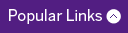Add Panopto Portal in OWL (Brightspace)
What are the benefits of using the Panopto POrtal inside OWL
The Panopto Portal tool is an add-on for the learning management system OWL (Brightspace). It simplifies the management, recording, and uploading of videos for faculty and staff directly within OWL. When installed, the tool automatically creates a Panopto folder linked to Brightspace. This folder synchronizes permissions set in Brightspace, streamlining access control. For instance, when a faculty member uploads a new video to this folder, it immediately becomes accessible to all students enrolled in the corresponding course, without any additional steps required by the faculty.
How to Add the Panopto Portal Inside OWL
Panopto can be added to an OWL (Brighspace) course sites:
- Log in to your account and navigate to the content tool on the navigation bar at the top of your course page.
- Find the unit on your left where you want to add your Panopto Portal or create a new one.
- Click on 'Add Existing' at the top right of your screen, and then select 'External Tools Activity.'
- From the list, choose Panopto Portal