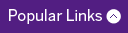Review the Academic Calendar for:
- the courses that are required for your module(s)
- the prerequisites for the courses you want to take
Check the online Fall/Winter Timetable to:
- make sure the courses you want to take are offered (and in which term they are offered).
- see whether you are included in any constraints (priorities/restrictions) that will either give you access to the courses or block your registration until a later date
Note: courses that don't appear in the online timetable are not offered and courses that appear as A/B in the Academic Calendar but appear in the timetable as A-term courses, only, are not offered in second term.
Determine if you will have access to the courses you want to take:
- most 3000- and 4000-level basic medical science courses have constraints on registration (e.g. priorities) that regulate the access to courses.
- see whether you are included in any constraints (priorities/restrictions) that will either give you access to the courses or block your registration until a later date
Note: basic medical science departments do not waive the constraints on registration. If you don't have priority access to a course, you'll have to wait until the priority lifts to see if spaces remain.
Review the information about registration on the Office of the Registrar's site:
- make sure you know how to draft your timetable by reviewing Web Registration information.
Make sure you know your enrollment date and time:
- check Student Center a couple of days before registration for student in your year begins so that you exactly when to register.
Before your enrollment time, get your Course Enrollment Worksheet ready:
- use "Draft my schedule" under Western Links in Student Center to create your conflict-free timetable
- transfer your classes to your Course Enrollment Worksheet in Student Center
Register as soon as your enrollment time arrives:
- to maximum your chances of getting into the courses you want, register as soon as you are allowed to do so
- there are a limited number of spaces in every course and departments do not usually grant special permission to register in a course once the spaces have filled.
When your enrollment time arrives, register for all of your courses in one transaction:
- do NOT register for your courses one at a time - the Course Enrollment Worksheet allows you to register in all courses at once.
Have a Plan A and a Plan B:
- you may not get a spot in all of the courses you want because of priorities, reserved spaces, etc.
- make sure you have a back-up list of courses that will meet your requirements
Special permission is not granted to waiving constraints:
- if you don't meet the constraint for a basic medical science course, then you have to choose another course
- you might be able to register in the course you want when the constraint lifts - see Access to Courses for more information.
Why can't I register for Medical Sciences 4900F/G or 4930F/G?
- since these courses are corequisites, you must register for them during the same transaction (do not try to register for only one of these courses)
Can I get register in Medical Sciences 3900F/G if I am not registered in a Specialization or Honors Specialization in IMS?
Can I get special permisson to register in a course even though it is full?
Why does it says that spaces are not available when I can see that the course is not full?
- spaces in the course have been set aside for students in other modules and you can't access these spaces until the priorities lift. See the Constraint Charts for details about priorities, including when priorities lift and reserved spaces disappear.