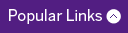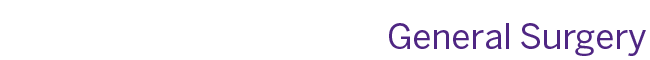Resident Time Off Request
Residents will now be able to make requests for vacation, educational leave, lieu day, floater day and away from call using New Innovations. Requests are sent to a designated person (see attached list) who then approves or denies the request. If the request is approved, the assignment is automatically put on the schedule and an email is sent to the resident notifying them that the request was approved. If the request is denied, an email is sent to the resident letting them know the request was denied.
To make a request:
- Log into new innovations using the username & password provided to you
- On the home page, select “time-off” management
- Enter the start and end dates for the request
- Choose to be on an assignment
- Click continue
- Select the assignment from the drop-down menu (vacation, educational leave, lieu day, float day, away from call)
- Click continue
- Select the person to receive the request (see attached listing). This person will grant or deny the request
- Enter additional comments if necessary
- Click continue
- Review the request details
- If everything is correct, click submit request
Grant/Deny Requests: (Chief Resident)
- Log into new innovations and click the notifications panel on the home page
- Information about the request is displayed along with links to approve, deny or view assignments
- Click view assignments to check the requester’s schedule
- Click approve or deny and then click on process pending request to finalize approval
- The requester is sent an email indicating the status of the request
- - Approved requests are automatically entered on the assignment schedule calendar
- - No change is made to the schedule for a denied request