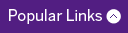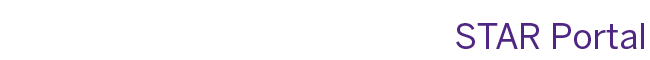Training

| Book Faculty Member training | Book Promotion Documents review. | Book Member Secretary training |
To register for any online STAR CV training module or session, please click on one of the links below, which will allow you to book an online Zoom session with Derrick.
Alternatively, users can request an online training session via Teams or an in person session can be requested as well. Please note your preference when booking your session.
Once you have successfully completed the booking, you will have an appointment listed in your Outlook calendar. Then, 1 day before the meeting you will be sent the meeting zoom link and login information.
Sessions are typically anywhere from 30-90 minuites long, depending on which modules you are intertested in reviewing. All modules listed below are avaialbe during any training session.
90 minute classes are scheduled Wednesday and Fridays from 9:00 12:00 pm and from 1:00pm - 4:00pm. These sessions are typically better for member secretaries.
60 minute classes are scheduled Tuesday and Thursdays from 9:00 12:00 pm and from 1:00pm - 4:00pm. These sessions are typically better for faculty members.
If you would like a specific training session outside of these times, please email Derrick who can set up a custom training event for you, at whatever time fits your schedule. Please note any special requests in the booking request form.
All modules and sessions listed here are open to to Western, LHSC, and SJHCL users and and provided at no cost.
Member Secretary Training
For Member Secretaries there is much to learn, so the training has been divided into modules, any of which can be taken as needed, depending on your experiance with CV's and STAR.
A new StarCV user may need all (*) of the modules listed below, and someone who hasn't used it in a while may just need a refresher. All of the modules listed are available at no cost to Schulich users if you need them.
* Attending all modules in the same training session is not reccomended.
The available training modules include:
Module S1: Introduction to CV's (~ 30 Min)
This module includes only information about CV's, to better understand what they are, what
information is stored on them, what the different categories of information mean, and how to
update them. If you have never worked with CV's before, please take this module first.
Module S2: Introduction to the Star CV (~ 45 Min)
This module includes information about how to access the StarCV Portal, including a deep dive
into all of the resources, definitions, contacts, training and more that are availble on the
portal. This module provides new StarCV users with information and practice on logging into
the StarCV program, changing the password, navigating the menus, using the StarCV search
tool and more. If you have never used StarCV before, this is the module for you.
Module S3: Advanced StarCV: What goes Where? (~ 45 Min)
This module provides existing Star CV users with information and practice on some of the more
advanced features in Star CV. This module will include an entire section about where to put specific
types of activities in Star CV, and how specific information should be formatted.
If you have used Star CV before but are not quite comfortable with it all then this is the module
for you.
Module S4: Star CV Refresher (~ 30 Min)
This module provides previous users of Star CV with an refresher on how to login and navigate in
Star CV, how to generate the Star CV reports, and a section on what the latest Star CV updates are
and how they may affect you.
Module S5: Transferring Star CV Data to Common CV (~ 30 Min)
This module provides users with an understanding of how to use the Common CV View in Star CV to
export the Star CV data, and then import that data into the CIHR Common CV program.
If you have to update a new or existing Common CV account with Star CV infromation, this
is the module for you.
Faculty Member Training
We offer a one-on-one online zoom training session specificaly for Faculty Members. This module assumes a basic understanding of CV's and medical terminology. This module can be specifically tailored to any specific practice (or specialty) as needed.
The available training modules include:
Module M1: Introduction to Star CV for Faculty Members (~ 15 Min)
This module provides new faculty member Star CV users with information and practice on logging
into the Star CV program, changing the password, navigating the menus, using the StarCV search
tool and more. If you have never used StarCV before, this is the module for you.
Module M2: Entering Teaching Activities into Star CV (~ 15 Mon)
This module goes into detail on how to enter didactic program teaching, clinical service teaching,
external teaching, supervision, mentoring and all other teaching related activities.
Module M3: Entering Research Activities into Star CV (~ 15 Min)
This module goes into detail on how to enter all kinds of reasearch related activities. This will include
publications, presentation, grants and clinical funding, peer review activities and all other research
related activities.
Module M4: Entering Administrative Activities into Star CV (~ 15 M1n)
This module goes into detail on how to enter administrative activities into Star CV.
Faculty Member StarCV Promotion Documentation Review Meetings
We also offer an optional one-on-one online zoom session specificaly for Faculty Members who are in the promotion stream and have questions about the SSMD Promotion CV or the SSMD Teaching Dossier.
This module can run anywhere from 30-60 minutes, depending on the number of questions asked.
Other StarCV Training Needs
If you have any other training needs please send an email to Derrick who will contact you directly and set up the training you need. These other training sessions may include:
- Department / Division meeting presentations
- In person training sessions (5 people max)
- MBR / PBR training sessions
- Other needs