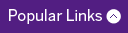Service Desk Introduction
On June 3rd, 2019, Schulich Information Services is launching a new Schulich Service Desk portal that has been designed to improve the process of submitting Help Desk tickets. The portal features a streamlined ticket creation process and a self-serve knowledge base that can provide solutions to common issues even outside of normal business hours.
Navigating the new Schulich Service Desk Jira Portal
Even though the site is available now, please do not enter any support tickets/issues until Monday June 3. On Friday May 31 we will be transferring all open tickets from the old system to the new system. You will receive an email notification for the “new” ticket.
Open a web browser and go to http://servicedesk.schulich.uwo.ca
The first-time logging into the portal you will be prompted for Western user credentials. Enter your credentials, ensure the Keep me logged in box is check and click Log in.

The self-serve knowledge base is located under the search bar asking, “What do you need help with?”

Any open requests that you have will be displayed under the My Request section.

The Quick Requests section allows you to create a quick support ticket for the various units within Schulich Information Services as well as access other request types and forms which can be found under the individual units within Schulich Information Services.