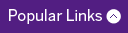iWestern: Access UpToDate and Pubmed Mobile via Western Libraries Mobile
Tuesday, November 19, 2013

Have you ever wanted to check something on UpToDate, but can't get to a computer right away? Well now with a few thumb-taps, you can check on the go via your android or iPhone!
|
1. First, download the iWestern app (works for iPhone and android). |
 |
|
2. Open the app, and scroll down on the left navigation to find the Western Libraries icon. |
 |
|
3. Click on the Western Libraries icon and you will be brought to a screen where you can search the Mobile-formatted catalogue, or access the mobile-formatted databases currently available. |
 |
|
4. Once you select the Database you want (ie. Up-to-Date), you will be asked to login to Western libraries using your Western ID and password. |
 |
|
Now you are logged in and can access fully formatted content for free. I hope you find this useful! If you have any questions, please don't hesitate to contact me! Brie McConnell |
|
Last Updated: November 2013