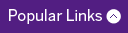Road to Recovery Update #5 - June 8 - Scheduling Toolkit
Scheduling Toolkit
In an effort to meet and manage Western’s occupancy guidelines, Schulich Medicine & Dentistry Facilities Management and Information Services (IS) teams have developed the following scheduling toolkit using Western’s enterprise solution Microsoft Outlook. This tool allows PIs, lab supervisors, departments and the Dean’s Office to schedule and monitor lab utilization in a safe, equitable and efficient manner.
The steps required to utilize the scheduling tool are as follows:
If you haven't already done so, establish and forward a list of resources to Kevin Inchley (ie. PI labs, shared labs, other meeting rooms.)
Western Technology Services requires approximately two business days to create the resources once the list is provided. The format is SSMD-Department Acronym-PI Name or Lab. The naming convention must use regular characters (A-Z), numbers (0-9) and hyphens. Other punctuation or symbols are not permitted.
Below is a sample of the designated resources (ie. PI labs) for the Department of Medical Biophysics:
- SSMD-MBP-StudentSpace-407
- SSMD-MBP-McGuire
- SSMD-MBP-Jackson
- SSMD-MBP-Singh
- SSMD-MBP-Ladak-Samani
- SSMD-MBP-MBPSeminarRm
- SSMD-MBP-Singh-Shared-496
- SSMD-MBP-Frisbee-Shared-498
- SSMD-MBP-Goldman
Once the resources calendars are established, then ownership of the resources will be shared with the Managers of Administration and Finance (MAF) in each of the departments. Once this step is complete, then each MAF will have to add the research team members to resource scheduling tab for each individual resource. Assistance in the form of group training and one-on-one virtual sessions is available from the Facilities and IS teams. Training materials are also being prepared.
Research team members can then book time in their own calendars, as well as in the newly created resources for which they have permissions. These bookings can be done through the Outlook web client, which will have the same look and feel for all regardless of the operating system used or the web browser. A training guide is under development for this step. Robarts researchers are required to use their @uwo.ca email address to access the Outlook web client.
The Department Chair, Group Leader, MAF (and/or delegate) will be responsible for monitoring/managing the calendar bookings to ensure they comply with the occupancy targets established for their respective area(s). The Dean’s Office will also monitor the calendar bookings to ensure compliance, assist with shared lab assignments and help mediate potential scheduling conflicts between researchers or departments.
As a reminder, the maximum number of people that can be in each of the School’s on-campus facilities is found in the table below.
| Facility | Occupancy Maximum | 20% Occupancy |
| Medical Sciences Building | 750 | 150 |
| Dental Sciences Building | 750 | 150 |
| Robarts Research Institute | 650 | 130 |
| Kresge Building | 100 | 20 |
| Molecular Biology Lab | 150 | 30 |
| Public Health and Family Medicine | 155 | 31 |
| Health Sciences Addition | 150 | 30 |
| Clinical Skills Building | 80 | 16 |
| Siebens-Drake Research Institute | 200 | 40 |
Please take the time to understand and utilize this tool so that the School can accommodate the entire research community in a safe, equitable and efficient manner. The road to our successful recovery depends upon it.
If you have any questions, please do not hesitate to contact a member of the Dean’s Office at your convenience.