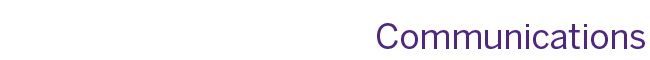Tips and tricks - Writing for the web
Writing content for the web is different than writing for any type of print publication. Most users reading on the web generally have a shorter attention span than those reading from a printed publication and generally scan for content rather than reading it word for word. When writing content for the web it is important to keep things brief and easy for the user to quickly skim through to find relevant information.
Below are 10 quick guidelines to keep in mind when writing content for the web.
1. Write short and relative sentences
Use the inverse pyramid method when writing content for the web - add the most important information at the top of the page, followed by detailed and broader information below. Keeping the most important information at the top of the page will ensure that users are able to find it and will prompt their interest to stay on the page.
2. Bold or italicize for emphasis
Use the bold or italicize styling options to create emphasis on words or small key concepts. This helps key phrases to stick out from larger bodies of text and will be emphasized by on-screen readers for the visually impaired. Avoid over styling your page by bolding or italicizing entire paragraphs or large amounts of sentences; use them as focal points for what is important.
3. Use lists instead of long paragraphs
Lists are easier for the eye to skim through quickly rather than reading through long paragraphs. When appropriate, organize your content into a list and use the squarelist, arrow-list or numberedlist styling options in Cascade. If you have any comparative lists, consider creating a table.
4. Use headings and subheadings
Break up your text into smaller chunks so it is easier for the user to read. Add headings and subheadings within your page to allow users to quickly skim through to see if there is relevant information to their search.
5. Use hyperlinks
Provide links to other pages or websites as necessary. If a specific page is referenced, provide the link to the site on the first reference, rather than each time that it is referenced throughout the page.
When providing hyperlinks to another page or website, be sure to use descriptive language to introduce the link. Avoid using the ‘click here’ prompt or listing out a URL. Both of these methods are not intuitive for users with visual imparity using on-screen readers.
Bad: To learn about our branding standards click here
Bad: http://www.schulich.uwo.ca/communications/branding/index.html
Good: For more information about our branding standards, visit our branding page.
6. Use common words
Use words within the content that users would use to search in a search engine, like Google. This will increase traffic flow on your site and will allow users to be able to find your page much faster.
7. Use abbreviation
Use abbreviation sparingly on your site, as not all users coming to your site will know what the abbreviated term refers to. When abbreviations are necessary, acknowledge its use in brackets on the first reference. For example, Undergraduate Medical Education (UME).
8. Be consistent
Be consistent with the choice of wording on your site so users become familiar with your terminology and avoid confusion. For example, if you are linking to documents on your site, ensure that you refer to them with the same title for consistency.
9. Use images and multimedia
Images and multimedia are a great way to visually represent ideas in the content. Adding images and embedded video allow the user to stay engaged while reading through content and reinforces the text on your page in a visual manner.
10. Edit your content
A typo-free, comprehensible website is professional and creditable. Make sure to proofread your content to ensure proper spelling, grammar and general understanding.